Turnitin Similarity Checking
Turnitin Feedback Studio
Due to the restricted number of accounts assigned to UPM, only faculty and staff have user accounts available on the Turnitin Feedback Studio database. If your manuscript/research paper needs to be evaluated, please see the instructions below:
- Email library.upm@up.edu.ph or your college/unit library.
- Send your manuscript (preferably in Word or PDF file) via email.
- The library will check your manuscript/research paper for similarity via the Turnitin Feedback Studio and send the report back to your email.
The service for bonafide members of the UP Manila community is free.
Please be guided by Memo No. CCDP 2018-134: Maximum similarity index of 30% requirement for manuscript submission.
Turnitin Draft Coach
You may also use the Turnitin Draft Coach to check your paper for similarity. It is enabled in your Google Docs and can be found on the Add-Ons tab, log in using your UP Mail (@up.edu.ph).
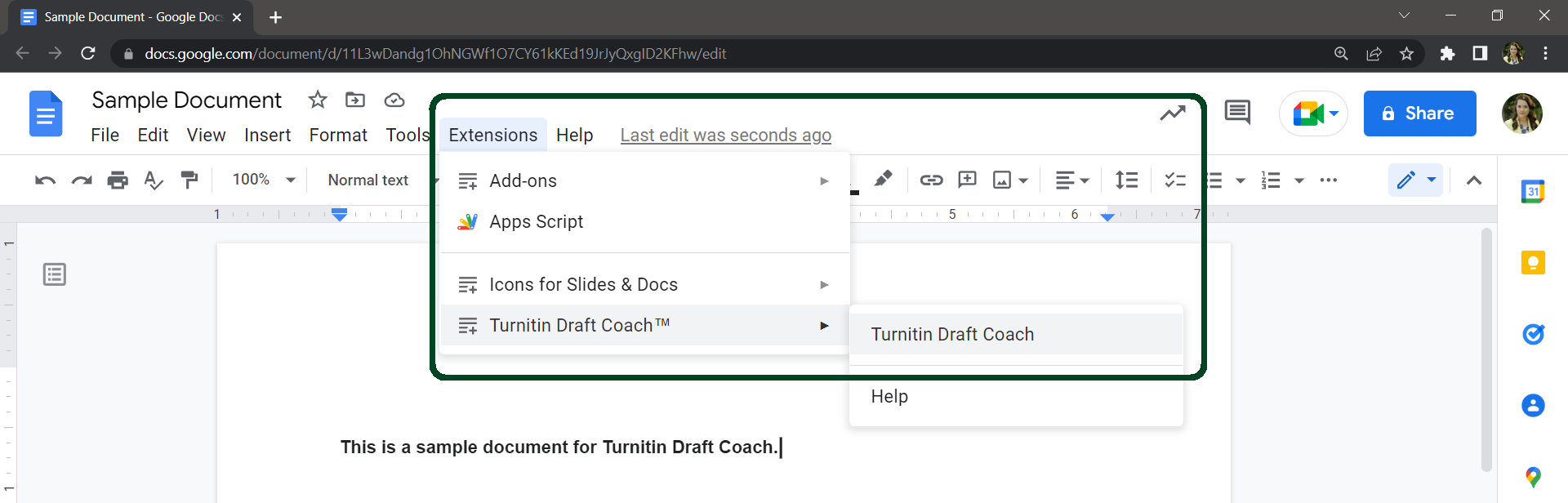
Watch: Turnitin Feedback Studio Workflow Training (Canvas) | 7 March 2023


